To access the resources in the Moneybird API, you first need to authenticate the user. This can be done through the OAuth2 protocol, which allows limited access to a HTTP service with secured resources. Alternatively, you can create a personal API token that simplifies the setup, at a cost of security.
Registration of your application
Before you can use OAuth2 in our API, you need to register your application with Moneybird. Registration allows us to see which application is authenticating and who is the owner of the application. Registration is a one-time event for the developer and can be done by logging in to your Moneybird account and visit the page https://moneybird.com/user/applications/new.
When registering, you get the option to either create a personal API token that you can use as a Bearer token or registering an external OAuth application.
After registering, you will either receive a Bearer token when
registering a personal API token, or you will receive a Client ID and
Client Secret for the external OAuth application. When using a
personal API token, ensure that you store this token securely. It is
similar to a password and gives access to your entire company account.
Scopes
Your application can be limited to receive access to limited parts of the administration. This is done by using scopes. The following scopes are available in Moneybird:
sales_invoicesdocumentsestimatesbanktime_entriessettings
For a personal API token, you can use the checkboxes to select the scopes you need. When you use an external OAuth application, you need to provide the scopes as a parameter in the authorization request.
Please note that either the sales_invoices, documents, estimates,
bank or settings scope is required to access contacts within the
Moneybird API. Having access to only time_entries will not allow you
to access contacts.
If no scope is provided, the sales_invoices scope is used by default.
Authentication using Oauth
In order to access the API on behalf of a user, you need to get an
access token. This token will give you access to the resource
belonging to the user in the given scope. During the authentication of
your user, Moneybird creates a special API user with access to the
administration. All actions performed by your application, will be named
based on the application you registered.
Authenticating a user consists of the following steps, as prescribed by the OAuth 2.0 protocol:
-
In your application, obtain a request token and authorize URL using a Authorization Request. The
client_idandredirect_uriparameters must exactly match those from the application you created in Registration of your application:CodeIf you want to use specific scopes, you can add the
scopeparameter:Code -
The response of the HTTP request contains a
Locationheader and HTML content pointing towards an authorize url. Redirect your user to this url. Moneybird present the user with a login screen, checks all credentials (user should be owner of the administration) and presents the user with an authorization screen: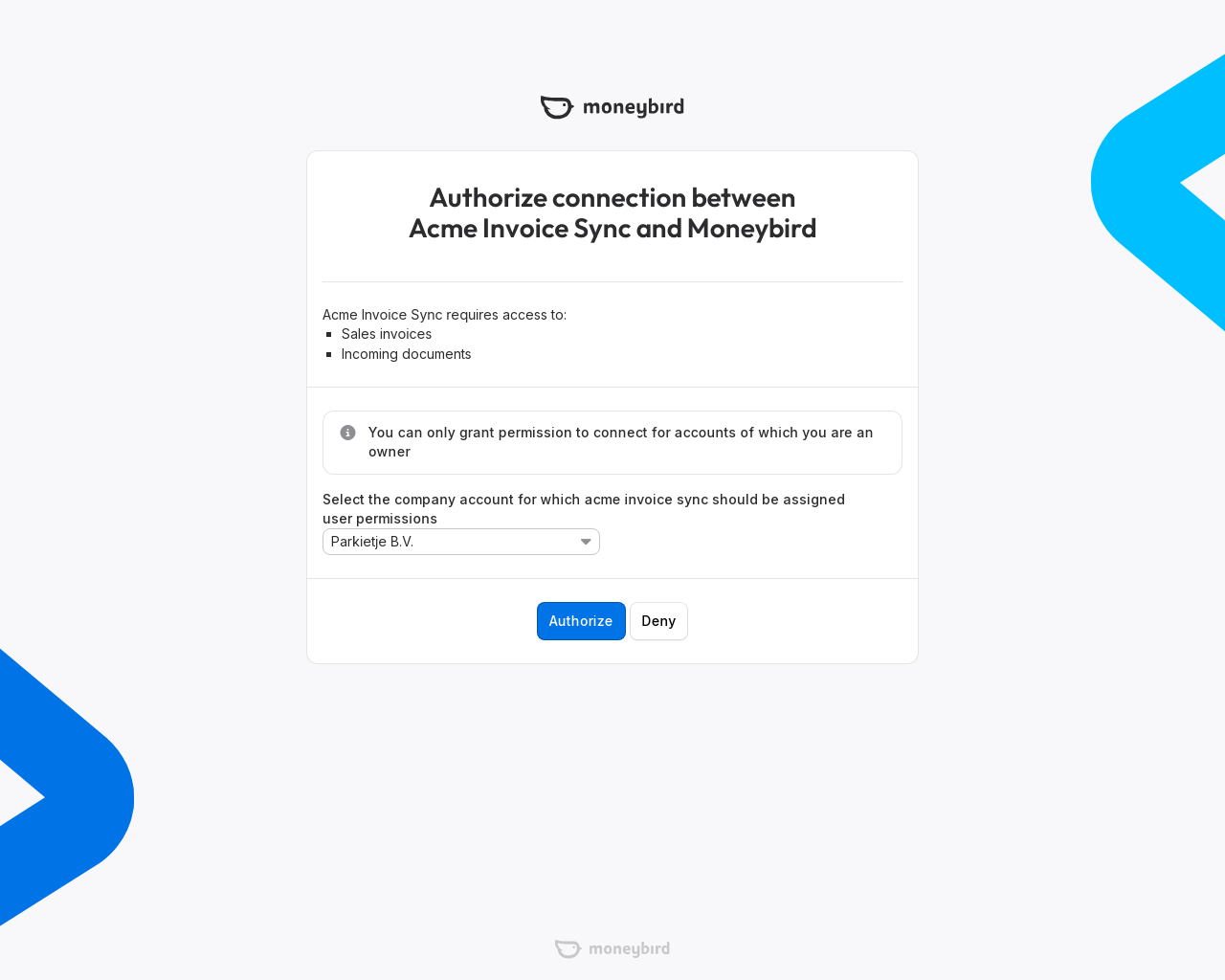
-
When the user authorizes your application, Moneybird redirects the user to the
redirect URIyou provided in the first step. If you use theurn:ietf:wg:oauth:2.0:oobredirect URI to indicate that the redirect URI is Out-of-Band, the user will not be redirected. Instead the code is displayed in the webbrowser.Code -
With the tokens provided in the request, you can exchange your request token for an access token with an Access Token Request:
CodeCode -
The response contains an
Access tokenwhich you can use to connect with the API. TheRefresh tokencan be used to retrieve a new access token in case the access token can expire. In that case, anexpires_inis given. Both the access token and the refresh token should be persisted to be used for future requests.As of now, this token does not expire, but we might change this in the future. Therefore it is advised to keep this in mind and prepare your application accordingly.
-
To refresh an access token with the refresh token, call the token url:
Code
There are plenty of OAuth 2.0 client libraries that can be used to make the CURL commands in the above example easier. The OAuth 2.0 website has a list with client libraries and documentation.
Accessing resources using the access token
To access a resource in Moneybird, you will need an access token. You can retrieve the access token through the above OAuth process. Alternatively, you can use an API token for personal usage when your application does not support OAuth.
Add the access token in the Authorization header of every request to the API:
Code